General Information
-
 Customer Testimonial - Frontier CabinetsDecore-ative Specialties' customer Rick Van Zee from Frontier Cabinets.
Customer Testimonial - Frontier CabinetsDecore-ative Specialties' customer Rick Van Zee from Frontier Cabinets. -
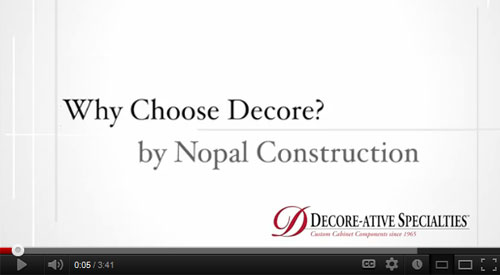 Customer Testimonial - Nopal ConstructionCustomer Testimonial Nopal Construction.
Customer Testimonial - Nopal ConstructionCustomer Testimonial Nopal Construction.
General Information: Account Information
-
.jpg) Anytime® Online Account Management - Setting Up a New AccountHow to set up a new account with Decore-ative Specialties.
Anytime® Online Account Management - Setting Up a New AccountHow to set up a new account with Decore-ative Specialties.
General Information: Testimonials
-
 Customer Testimonial - Frontier CabinetsDecore-ative Specialties' customer Rick Van Zee from Frontier Cabinets.
Customer Testimonial - Frontier CabinetsDecore-ative Specialties' customer Rick Van Zee from Frontier Cabinets. -
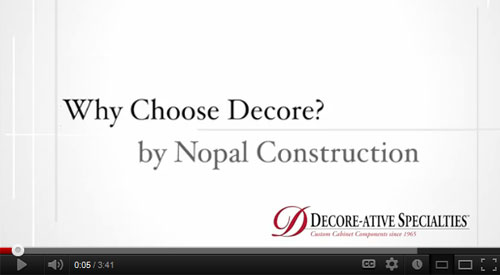 Customer Testimonial - Nopal ConstructionCustomer Testimonial Nopal Construction.
Customer Testimonial - Nopal ConstructionCustomer Testimonial Nopal Construction.
General Information: Why Choose Decore?
-
 Our friendly customer serviceWhy Choose Decore?
Our friendly customer serviceWhy Choose Decore?
Materials
RTA Cabinets
-
 Streamline® RTA Cabinets - Configuring Your CabinetHow to configure the details of your Streamline® RTA cabinet.
Streamline® RTA Cabinets - Configuring Your CabinetHow to configure the details of your Streamline® RTA cabinet.
RTA Cabinets: Videos
-
 Streamline® RTA Cabinets - Configuring Your CabinetHow to configure the details of your Streamline® RTA cabinet.
Streamline® RTA Cabinets - Configuring Your CabinetHow to configure the details of your Streamline® RTA cabinet. -
 Streamline® RTA Cabinets - Adding a Base CabinetHow to add a base cabinet to your Streamline® order.
Streamline® RTA Cabinets - Adding a Base CabinetHow to add a base cabinet to your Streamline® order. -
 Streamline® RTA Cabinets - Adding a Pantry CabinetHow to add a pantry cabinet to your Streamline® order.
Streamline® RTA Cabinets - Adding a Pantry CabinetHow to add a pantry cabinet to your Streamline® order. -
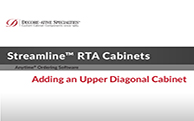 Streamline® RTA Cabinets - Adding an Upper Diagonal CabinetHow to add an upper diagonal cabinet to your Streamline® order.
Streamline® RTA Cabinets - Adding an Upper Diagonal CabinetHow to add an upper diagonal cabinet to your Streamline® order. -
 Streamline® RTA Cabinets - Adding an Upper CabinetHow to add an upper cabinet to your Streamline® order.
Streamline® RTA Cabinets - Adding an Upper CabinetHow to add an upper cabinet to your Streamline® order. -
.jpg) Streamline® RTA Cabinets - Ordering Panel StockHow to order panel stock in Streamline®.
Streamline® RTA Cabinets - Ordering Panel StockHow to order panel stock in Streamline®. -
.jpg) Streamline® RTA Cabinets - Adding an Upper & Panel Stock Refrigerator CabinetHow to order an upper cabinet and panel stock to build a refrigerator cabinet.
Streamline® RTA Cabinets - Adding an Upper & Panel Stock Refrigerator CabinetHow to order an upper cabinet and panel stock to build a refrigerator cabinet. -
.jpg) Streamline® RTA Cabinets - Adding a Pantry Refrigerator CabinetHow to order a tall pantry refrigerator cabinet.
Streamline® RTA Cabinets - Adding a Pantry Refrigerator CabinetHow to order a tall pantry refrigerator cabinet. -
 Streamline® RTA Cabinets - Adding a Pencil Drawer CabinetHow to add a pencil drawer cabinet to your Streamline® order.
Streamline® RTA Cabinets - Adding a Pencil Drawer CabinetHow to add a pencil drawer cabinet to your Streamline® order. -
 Streamline® RTA Cabinets - Adding a Right Angle Base CabinetHow to add a right angle base cabinet to your Streamline® order.
Streamline® RTA Cabinets - Adding a Right Angle Base CabinetHow to add a right angle base cabinet to your Streamline® order. -
.jpg) Streamline® RTA Cabinets - Adjusting Right Angle Cabinet OptionsHow to adjust a right angle cabinet door options on a Streamline® order.
Streamline® RTA Cabinets - Adjusting Right Angle Cabinet OptionsHow to adjust a right angle cabinet door options on a Streamline® order. -
 Streamline® RTA Cabinets - Adding a Sink Vanity CabinetHow to add a sink vanity cabinet to your Streamline® order.
Streamline® RTA Cabinets - Adding a Sink Vanity CabinetHow to add a sink vanity cabinet to your Streamline® order. -
 Streamline® RTA Cabinets - Adding a Diagonal Base CabinetHow to add a diagonal base cabinet to your Streamline® order.
Streamline® RTA Cabinets - Adding a Diagonal Base CabinetHow to add a diagonal base cabinet to your Streamline® order. -
 Streamline® RTA Cabinets - Adding a Right Angle Upper CabinetHow to add a right angle upper cabinet to your Streamline® order.
Streamline® RTA Cabinets - Adding a Right Angle Upper CabinetHow to add a right angle upper cabinet to your Streamline® order. -
.jpg) Streamline® RTA Cabinets - Adding a Blind Corner CabinetHow to add a blind corner cabinet to your Streamline® order.
Streamline® RTA Cabinets - Adding a Blind Corner CabinetHow to add a blind corner cabinet to your Streamline® order. -
.jpg) Streamline® RTA Cabinets: Adding Stretchers & Adjusting Cabinet OpeningsHow to add stretchers and adjust the openings of an order in Streamline®.
Streamline® RTA Cabinets: Adding Stretchers & Adjusting Cabinet OpeningsHow to add stretchers and adjust the openings of an order in Streamline®. -
.jpg) Streamline® RTA Cabinets - Multiple Openings & Drawer StacksHow to add a cabinet with multiple openings and add a cabinet with drawer stacks.
Streamline® RTA Cabinets - Multiple Openings & Drawer StacksHow to add a cabinet with multiple openings and add a cabinet with drawer stacks. -
.jpg) Streamline® RTA Cabinets - Printing Cabinet Box List & Excel ListHow to print the cabinet box list and view and print your drawer front, drawer box, and hardware information from Excel.
Streamline® RTA Cabinets - Printing Cabinet Box List & Excel ListHow to print the cabinet box list and view and print your drawer front, drawer box, and hardware information from Excel. -
 Streamline® RTA Cabinets - Scheduling an OrderHow to schedule your Streamline® order.
Streamline® RTA Cabinets - Scheduling an OrderHow to schedule your Streamline® order. -
 Streamline® RTA Cabinets - Review and Submit an OrderHow to review and submit an Order in Streamline®.
Streamline® RTA Cabinets - Review and Submit an OrderHow to review and submit an Order in Streamline®.
Doors
-
.jpg) Anytime® Online Account Management - Adding Doors and Drawer FrontsHow to add doors and drawer fronts to your Anytime® order.
Anytime® Online Account Management - Adding Doors and Drawer FrontsHow to add doors and drawer fronts to your Anytime® order.
Doors: Videos
-
.jpg) Anytime® Online Account Management - Adding Doors and Drawer FrontsHow to add doors and drawer fronts to your Anytime® order.
Anytime® Online Account Management - Adding Doors and Drawer FrontsHow to add doors and drawer fronts to your Anytime® order.
Drawer Fronts
-
.jpg) Anytime® Online Account Management - Adding Doors and Drawer FrontsHow to add doors and drawer fronts to your Anytime® order.
Anytime® Online Account Management - Adding Doors and Drawer FrontsHow to add doors and drawer fronts to your Anytime® order.
Drawer Fronts: Videos
-
.jpg) Anytime® Online Account Management - Adding Doors and Drawer FrontsHow to add doors and drawer fronts to your Anytime® order.
Anytime® Online Account Management - Adding Doors and Drawer FrontsHow to add doors and drawer fronts to your Anytime® order.
Drawer Boxes
-
.jpg) Anytime® Online Account Management - Adding Drawer BoxesHow to add Drawer Boxes to your Anytime® order.
Anytime® Online Account Management - Adding Drawer BoxesHow to add Drawer Boxes to your Anytime® order.
Drawer Boxes: Videos
-
.jpg) Anytime® Online Account Management - Adding Drawer BoxesHow to add Drawer Boxes to your Anytime® order.
Anytime® Online Account Management - Adding Drawer BoxesHow to add Drawer Boxes to your Anytime® order.
Moldings
-
.jpg) Anytime® Online Account Management - Adding Deco-Form® and Wood MoldingHow to add Drawer Boxes to your Anytime® order.
Anytime® Online Account Management - Adding Deco-Form® and Wood MoldingHow to add Drawer Boxes to your Anytime® order.
Moldings: Videos
-
.jpg) Anytime® Online Account Management - Adding Deco-Form® and Wood MoldingHow to add Drawer Boxes to your Anytime® order.
Anytime® Online Account Management - Adding Deco-Form® and Wood MoldingHow to add Drawer Boxes to your Anytime® order.
Accessories
-
.jpg) Anytime® Online Account Management - Adding Deco-Form® and Wood AccessoriesHow to add Deco-Form® and wood accessories to your Anytime® order.
Anytime® Online Account Management - Adding Deco-Form® and Wood AccessoriesHow to add Deco-Form® and wood accessories to your Anytime® order.
Accessories: Videos
-
.jpg) Anytime® Online Account Management - Adding Deco-Form® and Wood AccessoriesHow to add Deco-Form® and wood accessories to your Anytime® order.
Anytime® Online Account Management - Adding Deco-Form® and Wood AccessoriesHow to add Deco-Form® and wood accessories to your Anytime® order.
Finishing
Hardware
-
.jpg) Anytime® Online Account Management - Adding HardwareHow to add hardware to your Anytime® order.
Anytime® Online Account Management - Adding HardwareHow to add hardware to your Anytime® order.
Hardware: Videos
-
.jpg) Anytime® Online Account Management - Adding HardwareHow to add hardware to your Anytime® order.
Anytime® Online Account Management - Adding HardwareHow to add hardware to your Anytime® order.
Decore Services
-
.jpg) Anytime® Online Account Management - Setting Up a New AccountHow to set up a new account with Decore-ative Specialties.
Anytime® Online Account Management - Setting Up a New AccountHow to set up a new account with Decore-ative Specialties. -
.jpg) Anytime® Online Account Management - Login and Forgot PasswordHow to log in and reset your forgotten Anytime® password.
Anytime® Online Account Management - Login and Forgot PasswordHow to log in and reset your forgotten Anytime® password.
Decore Services: Anytime® Online Account Management
-
.jpg) Anytime® Online Account Management - How to RegisterHow to register online using Anytime® Online Account Management.
Anytime® Online Account Management - How to RegisterHow to register online using Anytime® Online Account Management. -
.jpg) Anytime® Online Account Management - How to Register with ClearPayHow to register online and sign up for Clear Pay using Anytime® Online Account Management.
Anytime® Online Account Management - How to Register with ClearPayHow to register online and sign up for Clear Pay using Anytime® Online Account Management. -
.jpg) Anytime® Online Account Management - Login and Forgot PasswordHow to log in and reset your forgotten Anytime® password.
Anytime® Online Account Management - Login and Forgot PasswordHow to log in and reset your forgotten Anytime® password. -
.jpg) Anytime® Online Account Management - Beginning Your OrderHow to begin placing your Anytime® online order.
Anytime® Online Account Management - Beginning Your OrderHow to begin placing your Anytime® online order. -
.jpg) Anytime® Online Account Management - Scheduling an OrderHow to schedule your Anytime® order.
Anytime® Online Account Management - Scheduling an OrderHow to schedule your Anytime® order. -
.jpg) Anytime® Online Account Management - Review and Submit an OrderHow to review and submit your Anytime® order.
Anytime® Online Account Management - Review and Submit an OrderHow to review and submit your Anytime® order. -
.jpg) Anytime® Online Account Management - Creating an Order From a TemplateHow to create an Anytime® online order from a template.
Anytime® Online Account Management - Creating an Order From a TemplateHow to create an Anytime® online order from a template. -
.jpg) Anytime® Online Account Management - Accessing a Saved TemplateHow to access a saved Anytime® order template.
Anytime® Online Account Management - Accessing a Saved TemplateHow to access a saved Anytime® order template.